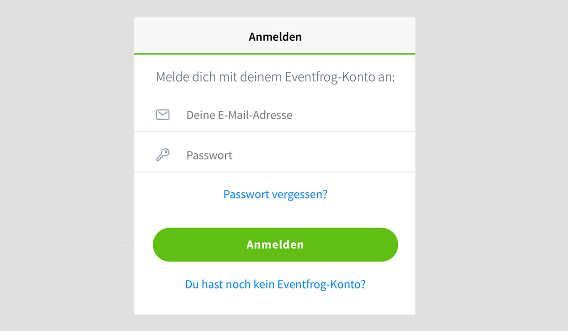When you open the app, you will see the link «Forgot your password?» in the login screen. Under «Forgot your password?» you can enter your email address.
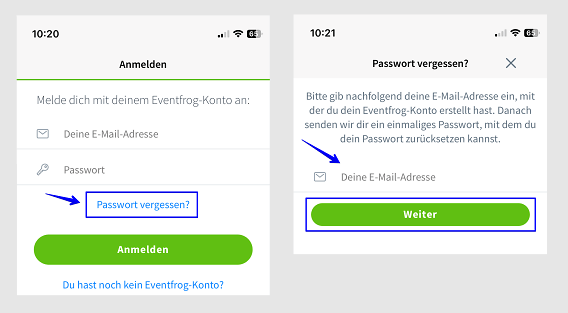
You will then receive a one-time password by e-mail.
This one-time password is not a generally valid new password and only works if you click on the «Reset password» button highlighted in green in the e-mail.
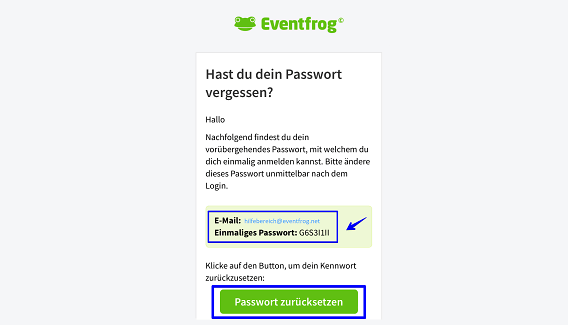
This button takes you to a page where you have to enter your e-mail address and the one-time password. Then confirm with «Continuer».
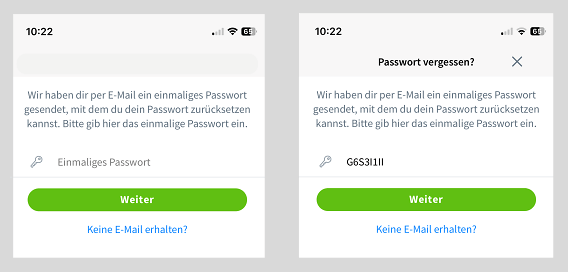
You will get to a page where you can enter the password you want to use in the future twice (not the one-time password you received by e-mail!).
Once you have confirmed this, you will get to the correct login screen. Enter your e-mail address and the new password and confirm the entry. You are then logged in.
Please note: If you have not yet created a account, we will not be able to send you a new password.